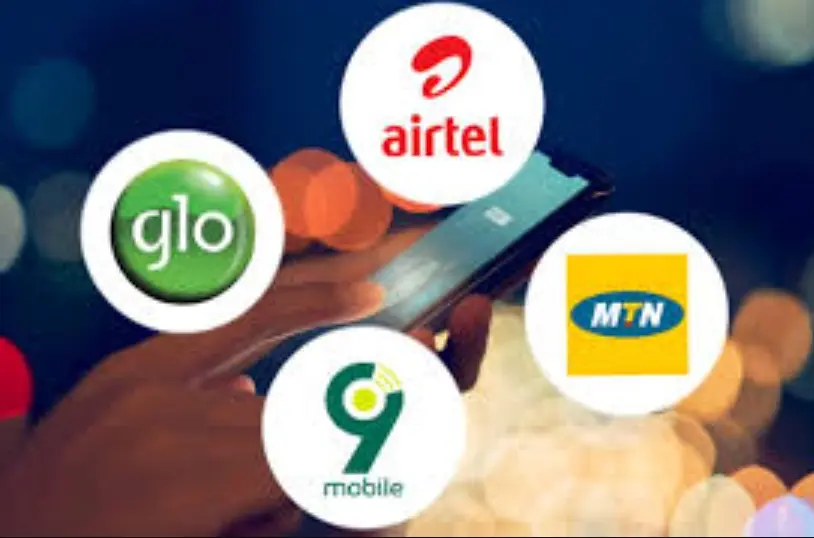A lot of people woke up last week to see their lines, MTN, Airtel, Glo, 9mobile and others blocked due to National Identity Number (NIN).
Each time you try to dial a number, a tiny voice therein keeps telling you to visit a nearby MTN, Glo, Airtel, or 9mobile office to link your NIN.
Don’t stress yourself going to any office as the offices are already filled to the brim. Worry not and follow the simple steps below to link your NIN and unblock your line.
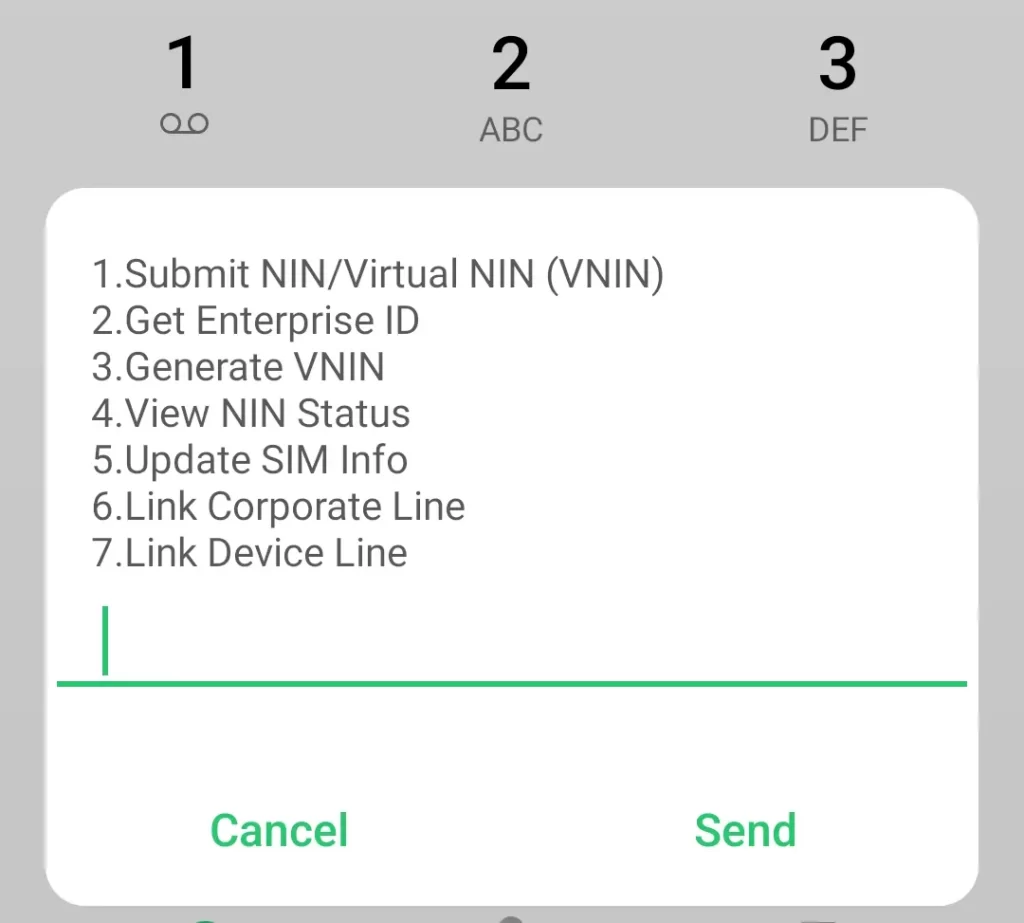
1. Pick your phone and dial *996#
2. A menu of options will be displayed. Press 1, which will take you to another menu.
3. Press 2, to submit your 11 digits NIN. I mean your own NIN, which must match the BioData on your SIM Card.
4. Press 1, to accept and confirm the Submission.
READ ALSO: Police Recruitment: Training of successful candidates to commence in August
NOTE: your SIM card won’t be unblocked immediately after this process. Wait for 4-5 hours for the technical team to verify your BioData.
After 4-5 hours, your SIM confirmation will be unlocked, and an SMS will be sent to you to continue with your usual activities with your SIM.
NOTE: After completing the above procedure, the following is the message I received from my line as a response:
“Thank you for providing your VNIN *******4962423VJ and consent to update your record with your NIN records.”
SMS Confirmation will be sent once NIN is verified and linked to your line.
Note, if you can’t do this or it fails, you can then proceed to your network office.