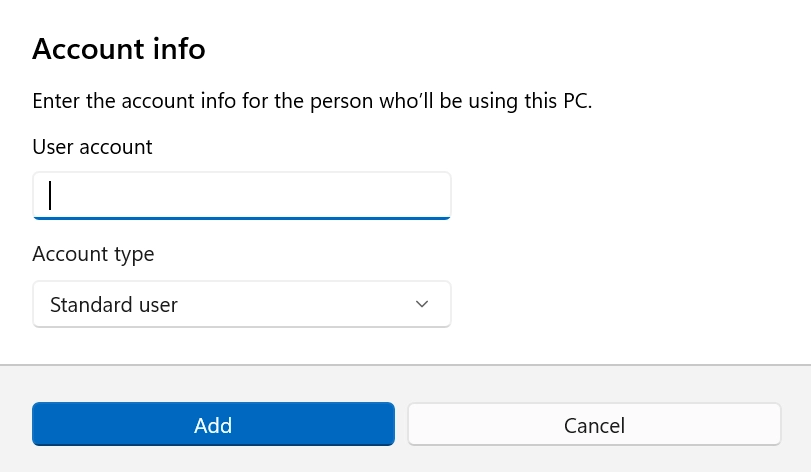Some strange bugs appeared in Microsoft’s latest Windows 11 24H2 update. In addition to the previously reported problem of the mouse cursor disappearing in the text input box, a strange bug related to the file explorer was recently discovered.
According to Windowslatest, after upgrading to Windows 11 24H2, users may notice that the three-dot menu becomes unreadable when using File Explorer in full-screen mode.
In Windows 11’s File Explorer, these three dots are called the “See more” or “More options” menu, and they allow users to access additional actions that are not directly displayed on the toolbar.
When you click these dots, a drop-down menu opens, showing multiple options that change depending on where you are in File Explorer.
However, after the Windows 11 24H2 update, many users reported that the menu appears at the top of the screen instead of under the three dots. This happens whether you use Explorer in full-screen or windowed mode.
According to IT Home, the three-dot menu was supposed to open a drop-down menu below the button so that users could easily view options. But now the menu mistakenly appears at the top of the screen, and in full-screen mode, it will exceed the top edge of the screen and move out of the visible area.

To see the menu, users need to use File Explorer in windowed mode and need to make sure the window is small enough to leave room for the three-dot menu.
Microsoft has confirmed the File Explorer menu alignment issue in Windows 11 24H2 and said it will be fixed in a future cumulative update.