The Government of Cross River State has unveiled a website to check the Primary 6 placement examination results of schools in the state.
This was unveiled by the State’s Ministry of Education to enable parents and guardians to check the results of their children and wards.
The portal is for checking Primary 6 placement results for Primary Schools only into Secondary Schools.
How To Check Primary 6 Placement Results in Cross River State
Follow the steps below to check the Primary 6 placement results of your school.
1. Visit the Result Checker website: https://education.crossriverstate.gov.ng/portal/index.php?site/check_cert_result_by_name
2. Select School LGA
3. Select Examination Type
4. Select School
5. Select Candidate’s Name
6. Examination Year
7. Click on Check Result
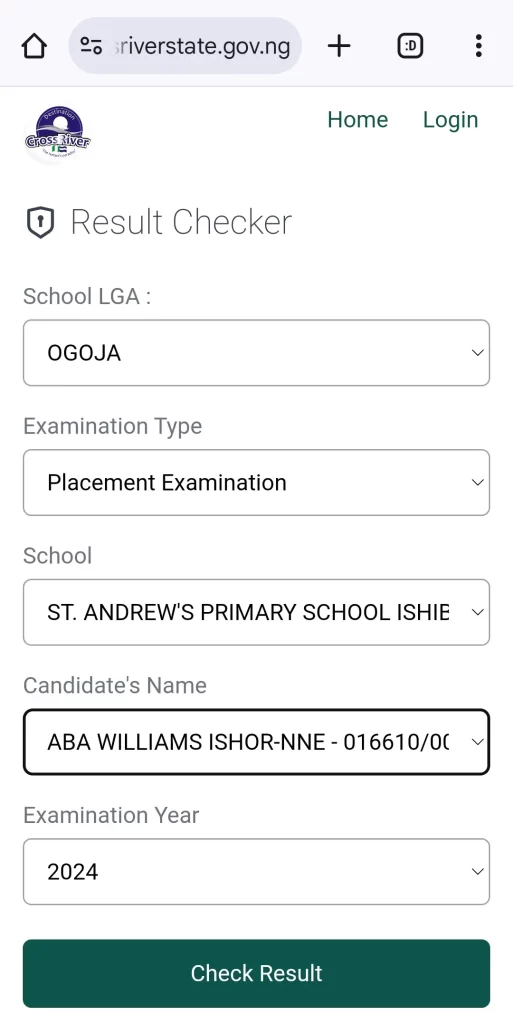
NOTE: After clicking “Check Result”, a page will open with the result, which will also show the Secondary School the pupil was placed.
You can also print the result if you wish.
You can use your mobile phone or computer to check, provided you have access to the Internet and data and a Web browser as well.




