The Verge recently published a blog post, sharing the experience of installing the third-party app store Mobivention (focused on B2B) for iPhone in Europe, and admitted that the whole process was not easy.
One potential obstacle faced by European iPhone users who want to install a third-party app store is that the installation process is very cumbersome.
The steps to install an app store require more than a dozen screen interactions.
READ ALSO: VIDEO: 7.5 magnitude earthquake strikes Taiwan
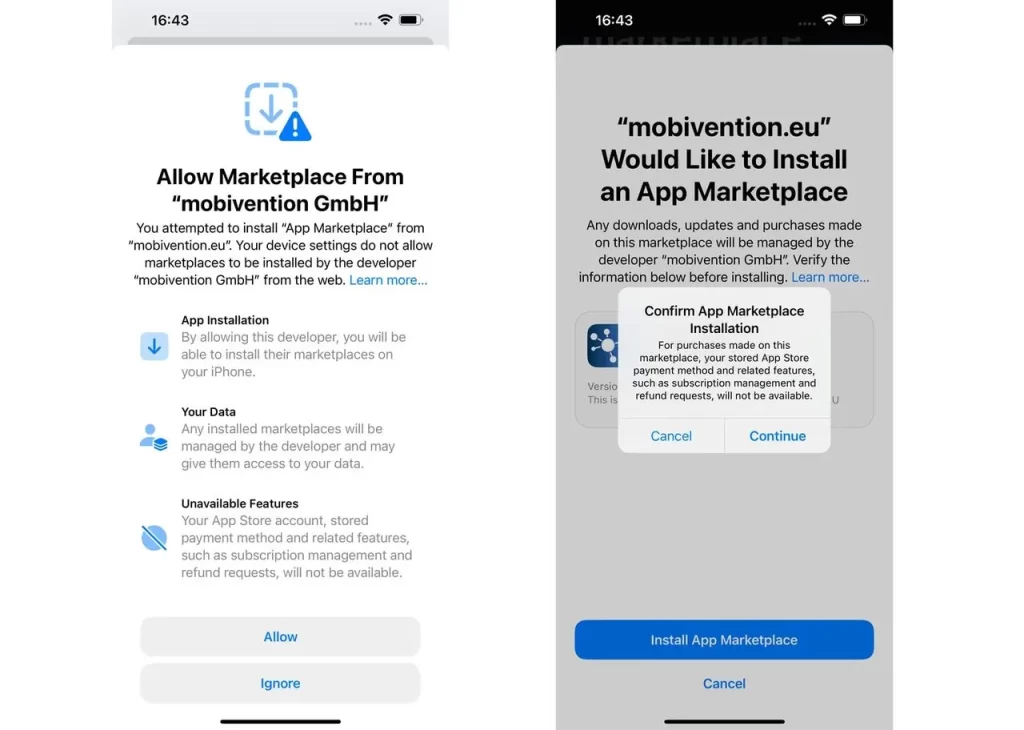
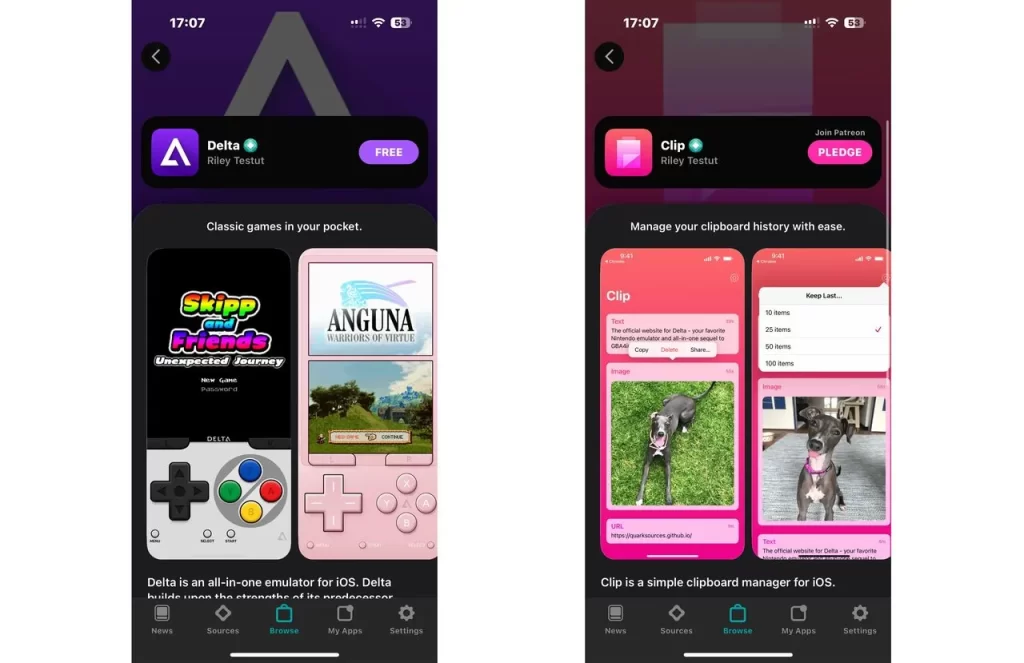
The situation is this:
First, you click on a browser-based link to load the third-party app store. At this point, you will receive a pop-up informing you that your installation settings do not allow markets from this developer.
You then need to go into Settings, enable third-party app store-related settings, return to the browser, click the download link again, and receive another prompt asking you to confirm the installation. Finally, you can open the store and browse the available apps.
While the programme isn’t complicated, the steps and scary language are enough to make it annoying and intimidating. By comparison, Apple’s App Store only requires one click to get started.
Given Apple’s history of user experience design, it’s hard to see this as an attempt by the company to drain people’s energy and dissuade them from continuing to use the App Store.




